Password Genius Advanced
Boot the locked computer from password reset disk Boot from USB password reset disk Inset the USB password reset disk to the locked computer, and start or restart the locked computer. When the vendor logo appears, press the BOOT Menu Key () repeatedly until Boot Menu appears, then choose USB flash drive to boot from. X Tips: You can see “USB Disk Pro” and “UEFI: USB Disk Pro” two options. No matter which one you choose, you can successfully boot the locked computer from USB password reset disk. Tips: The USB Flash Drive of different vendors has different name. Examples for how to boot from USB drive:,. Boot from CD/DVD password reset disk Inset the CD/DVD password reset disk to the locked computer, and start or restart the locked computer. Hp photosmart c6280 installation download.
When the vendor logo appears, press the BOOT Menu Key () repeatedly until Boot Menu appears, then choose USB flash drive to boot from. Reset Windows forgotten Password When Windows Password Genius starts, choose a user account, click 'Reset Password' button to set a new password to it, and then click 'Reboot' button to restart your computer. After restarting, you can login Windows with new password. Timhillone h264webcam. Mass storage controller driver sony. Tips: If your Windows system is Windows Server 2003/2008/2012/2016, the program will create a default password and set it to the select user. To create a new account, just click 'Add User' button to add a new account, and then click 'Reboot' button to restart computer.
Hello, About 1-2 weeks ago, I was required to update my graphics driver to accommodate a change in one of the early access games I was playing-- the. Thread stuck in device driver bsod.
Windows Password Genius Advanced
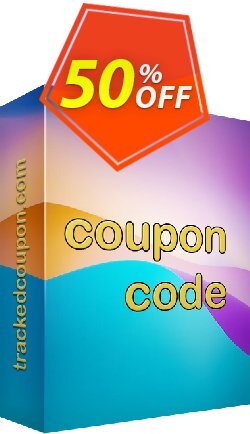
Ophcrack
Appendix 1: Examples -- how to boot from USB or CD/DVD disk: HP, DELL, Acer, Lenovo, Asus, MSI Example 1: Boot a computer or from USB password reset disk (Apply to Acer, Lenovo, Thinkpad, Gigabyte, Samsung, Toshiba, Fujitsu, Gateway laptop or desktop computer). Insert USB password reset disk to computer. Start or restart the computer, when the vendor logo displays, press F12 key repeatedly until boot menu displays, then select USB flash drive to boot from. (Tips 1: You can freely select UEFI: SanDisk or SanDisk options because both of them can boot from USB drive) (Tips 2: The USB drive name may be shown like 'SanDisk *** 3.0 USB drive', 'Kingston ** 3.0 USB drive' etc.) Example 2: Boot DELL laptop from USB password reset disk (Tips: If your computer is a DELL desktop, please press ESC key) Plug in USB password reset disk to DELL laptop, start DELL laptop, when DELL logo displays, press F12 key repeatedly until boot menu displays, choose USB flash drive and press 'Enter' to boot from USB disk. Example 3: Boot HP laptop from USB password reset disk (Tips: If your computer is a HP desktop, please press F12 key) Plug in USB password reset disk to HP laptop, start HP laptop, when HP logo displays, press F9 or ESC key repeatedly until boot menu displays, choose USB flash drive and press 'Enter' to boot from USB disk.
Activation key meaning. ISunshare Windows Password Genius Advanced Trial A guide to uninstall iSunshare Windows Password Genius Advanced Trial from your PCThis page is about iSunshare Windows Password Genius Advanced Trial for Windows. Below you can find details on how to remove it from your computer. It was developed for Windows by iSunshare. More data about iSunshare can be found. More info about the application iSunshare Windows Password Genius Advanced Trial can be seen at. The program is usually found in the C: Program Files iSunshare Windows Password Genius Advanced Trial directory (same installation drive as Windows). The full command line for removing iSunshare Windows Password Genius Advanced Trial is C: Program Files iSunshare Windows Password Genius Advanced Trial uninst.exe. Note that if you will type this command in Start / Run Note you may get a notification for administrator rights. The application's main executable file is titled iSunshareWindowsPasswordGeniusAdvancedTrial.exe and it has a size of 604.50 KB (619008 bytes).
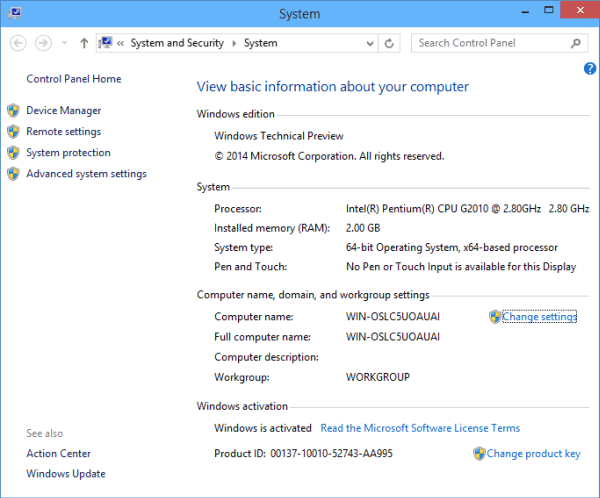
Password Genius Free Download
Picktorrent: isunshare windows password genius advanced - Free Search and Download Torrents at search engine. Download Music, TV Shows, Movies, Anime, Software and more. Picktorrent.com - cool torrents search Impressive Torrents Picker: isunshare windows password genius advanced. So, this iSunshare Password Genius Advanced coupon discount and linked-coupon are legit and conforming to the rules. You can contact with the vendor at Isunshare.com to get confirmation about this iSunshare Password Genius Advanced discount codes. So, this iSunshare Office Password Genius Advanced coupon discount and linked-coupon are legit and conforming to the rules. You can contact with the vendor at Isunshare.com to get confirmation about this iSunshare Office Password Genius Advanced discount codes.